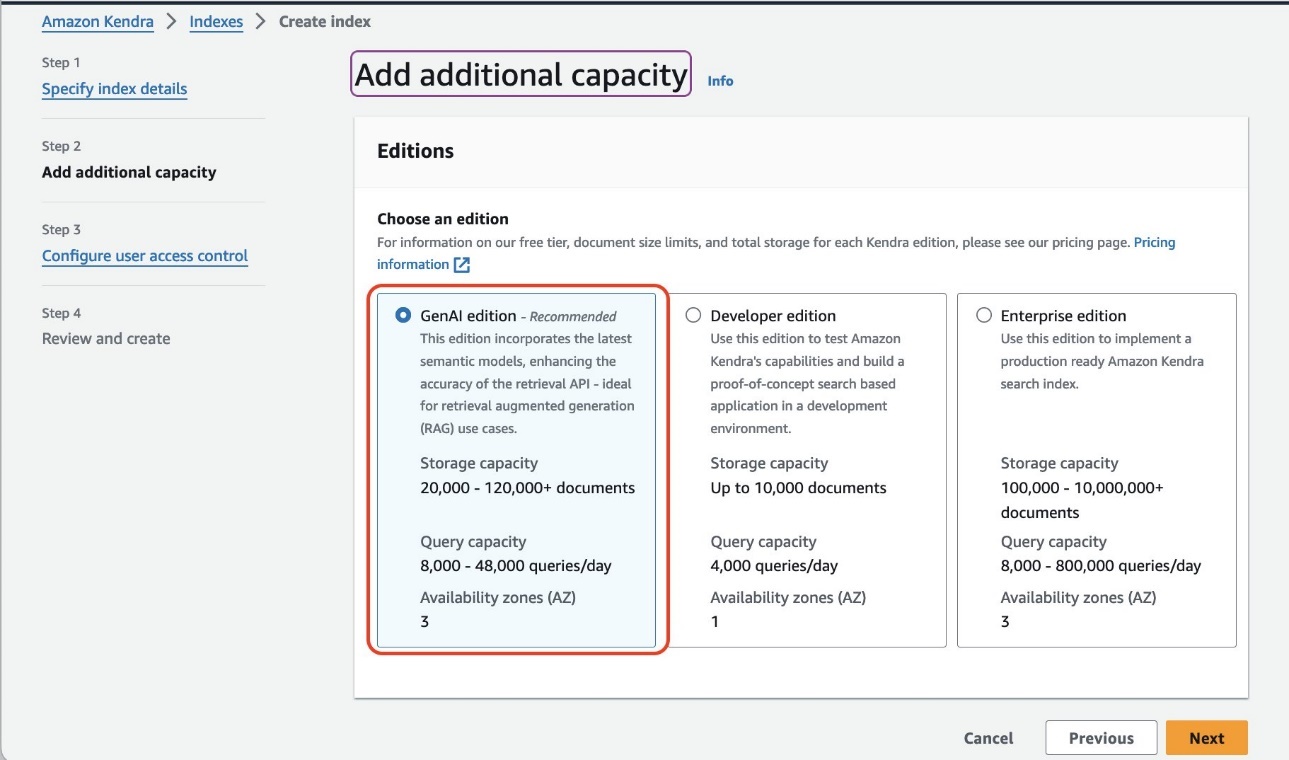Amazon Kendra is an intelligent enterprise search service that helps you search across different content repositories with built-in connectors. AWS customers use Amazon Kendra with large language models (LLMs) to quickly create secure, generative AI–powered conversational experiences on top of your enterprise content.
As enterprises adopt generative AI, many are developing intelligent assistants powered by Retrieval Augmented Generation (RAG) to take advantage of information and knowledge from their enterprise data repositories. This approach combines a retriever with an LLM to generate responses. A retriever is responsible for finding relevant documents based on the user query. Customers seek to build comprehensive generative AI systems that use this approach with their choice of index, LLMs, and other components. The combination of retrievers and LLMs offers powerful capabilities, but organizations face significant challenges in building effective retrieval systems.
The core challenge lies in developing data pipelines that can handle diverse data sources, the multitude of data entities in each data source, their metadata and access control information, while maintaining accuracy. This requires implementing information extraction models, optimizing text processing, and balancing sparse and dense retrieval methods. These diverse data sources come with their own ways of encapsulating entities of information. These entities can be documents in Amazon Simple Storage Service (Amazon S3), HTML pages in a web server, accounts in Salesforce, or incidents in ServiceNow. Each data source can have multiple ways to authenticate such as OAuth 2.0 (for example, client credentials flow or refresh token flow), Network Level Trust Manager(), basic authentication, and others.
Entities also come with access control information for each entity, such as the user email and groups that are authorized to access the entity. The data source administrators and users also add a multitude of metadata fields to each entity that contain critical information about the entity, such as created date or author. Organizations must also fine-tune technical parameters, including embedding models, dimensionality, and nearest neighbor algorithms for optimal performance. This complexity often requires significant expertise and resources, making it difficult for many organizations to implement effective retrieval systems for their generative AI solutions.
Amazon Bedrock Knowledge Bases provides managed workflows for RAG pipelines with customizable features for chunking, parsing, and embedding. However, customers seek a more streamlined experience with pre-optimized parameters and simplified data source integration. They also want the ability to reuse indexed content across their generative AI solutions.
Amazon Q Business is a fully managed, generative AI–powered assistant that you can configure to answer questions, provide summaries, generate content, and complete tasks based on your enterprise data. It allows end users to receive immediate, permissions-aware responses from enterprise data sources with citations, for use cases such as IT, human resources (HR), and benefits help desks.
Amazon Q Business also helps streamline tasks and accelerate problem solving. You can use Amazon Q Business to create and share task automation applications or perform routine actions like submitting time-off requests and sending meeting invites. However, Amazon Q Business customers who have already made investments in Amazon Kendra for their enterprise search needs are seeking ways to get RAG-based enhanced semantic search against Amazon Kendra index and save on cost and time.
Amazon Kendra GenAI Index is a new index in Amazon Kendra designed for RAG and intelligent search to help enterprises build digital assistants and intelligent search experiences more efficiently and effectively. This index offers high retrieval accuracy, using advanced semantic models and the latest information retrieval technologies. It can be integrated with Amazon Bedrock Knowledge Bases and other Amazon Bedrock tools to create RAG-powered digital assistants, or it can be used with Amazon Q Business for a fully managed digital assistant solution.
Amazon Kendra GenAI Index addresses common challenges in building retrievers for generative AI assistants, including data ingestion, model selection, and integration with various generative AI tools. Its features include a managed retriever with high semantic accuracy, a hybrid index combining vector and keyword search, pre-optimized parameters, connectors to a variety of enterprise data sources, and metadata-based user permissions filtering.
A single Amazon Kendra GenAI Index can be used across multiple Amazon Q Business applications and Amazon Bedrock Knowledge Bases, benefiting from features such as relevance tuning, document enrichment, and metadata filtering. This new offering joins our existing Amazon Kendra Developer and Enterprise editions, providing customers with more options to meet their specific search needs. This index will support most of the popular features (with some exceptions listed later in this post) such as connectors, user context filtering, metadata support, relevance tuning, and others that customers love to use in Amazon Kendra.
Benefits
Amazon Kendra GenAI Index offers a managed retriever solution that delivers high semantic accuracy for RAG while enabling organizations to use their Amazon Web Services (AWS) generative AI investments across multiple services through built-in integration with Amazon Bedrock Knowledge Bases and Amazon Q Business without needing to rebuild indexes for different applications. Amazon Kendra Gen AI Index also supports connectors to 43 enterprise sources such as SharePoint, OneDrive, Google Drive, Salesforce, and others with integrated metadata-based user permissions filtering, reducing the burden of building custom connectors.
Because Amazon Kendra GenAI Index is a managed RAG option within Amazon Bedrock Knowledge Bases, customers can build generative AI assistants using Amazon Bedrock tooling such as agents and prompt flows. Organizations can select their preferred language models, customize prompts, and manage costs through pay-per-token pricing.
For those seeking a fully managed experience, Amazon Kendra Gen AI Index integrates seamlessly with Amazon Q Business, removing the complexity of LLM selection and prompt engineering. Customers can also use a single Amazon Kendra GenAI Index that serves multiple Amazon Q Business applications and Amazon Bedrock Knowledge Bases. As a result, they can index one time and reuse that indexed content across use cases. Additionally, features such as relevance tuning, document enrichment, and metadata filtering enable businesses to optimize content relevance for their specific needs.
Enhanced semantic understanding
Amazon Kendra GenAI Index incorporates significant upgrades to the underlying search and retrieval technologies, along with improved semantic models. These enhancements provide higher accuracy in the retrieval API, making it especially valuable for RAG applications. It offers high accuracy out-of-the-box for search and retrieval use cases, powered by the latest information retrieval technologies, semantic embedding, and reranker models tested across a variety of datasets. The high retrieval accuracy is provided through its hybrid indexing system, which combines vector and keyword search using advanced semantic relevance models with pre-optimized parameters.
Optimized resource management
The Amazon Kendra GenAI Index introduces smaller index units, leading to improved capacity utilization. This optimization enables organizations to manage their search infrastructure more efficiently while maintaining high performance levels. The streamlined architecture reduces operational overhead and allows for more flexible scaling based on actual usage patterns.
Single index seamless integration with AWS services
Amazon Kendra GenAI Index enables organizations to use a single index across the AWS generative AI stack without having to rebuild indexes. Through deep integration with both Amazon Q Business and Amazon Bedrock Knowledge Bases, organizations can choose between a fully managed experience or a customizable approach. The Amazon Q Business integration provides a streamlined path for building generative AI assistants, and Amazon Bedrock Knowledge Bases offers greater control over prompt customization, model selection, and orchestration with pay-per-token pricing. This flexibility allows organizations to adapt their implementation as needs evolve, protecting their investment in content indexing.
How to create and use the Amazon Kendra Gen AI Index
As mentioned, you have the option to use Amazon Kendra GenAI Index as a standalone index for search use cases using Amazon Kendra. You also have the option to use the new Amazon Kendra GenAI Index as a retriever for Amazon Q Business and as part of Amazon Bedrock Knowledge Bases.
Option 1: Use Amazon Kendra Gen AI Index within Amazon Kendra standalone
The steps to create an Amanzon Kendra GenAI index are similar to Creating an index as described in the Amazon Kendra Developer Guide.
To get started with Amazon Kendra GenAI Index:
- On the Amazon Kendra console, choose Create index.
- Select GenAI edition as your index type and choose Next, as shown in the following screenshot.

- Choose defaults under Configure user access control and choose Next, as shown in the following screenshot.

- Choose the defaults under Review and create and choose Create, as shown in the following screenshot.

- You can validate the Amazon Kendra Edition type by selecting the created index from the list of indexes created. By clicking on the Settings tab, you to validate the Edition type.

- Your index is now ready to add data sources. In the left navigation pane, choose Data sources, then choose Add data source, as shown in the following screenshot.

- Choose Select sample dataset (Amazon S3 data source).

- Add a Data source name and choose defaults. Choose Add data source, as shown in the following screenshot.

- It will take a few seconds to propagate the AWS Identity and Access Management (IAM) role. When it’s done, sync the data source by choosing Sync now explicitly, or it should also automatically start syncing.

- After it’s done crawling and indexing, in Sync history under Status, you should notice it has Completed. Confirm Total items scanned.

- Check the search results against the newly created Amazon Kendra GenAI index. Select the newly created index and choose Search indexed content, which presents a user interface to search.

The following image shows a comparison of the results for the same query to a Non GenAI index. You can observe that the semantic relevancy increased, making the result as part of Amazon Kendra suggested answers. Also, the number of output tokens increased, providing more context and relevance.

You can also visit the Amazon Kendra Developer Guide to learn how to add data sources to your index by using one of the available data sources or adding a document directly to batch upload.
Option 2: Use Amazon Kendra GenAI Index as a retriever with Amazon Q Business
One of the main benefits of the Amazon Kendra GenAI Index is the usability of the index across multiple AWS services. In Amazon Q Business, administrators can now use the same Amazon Kendra GenAI index created in the previous steps to attach to an application.
To create an Amazon Q Business application, refer to Creating an Amazon Q Business application environment in the Amazon Q User Guide.
- When the Amazon Q Business application is ready, in the left navigation pane, select Data sources, then choose Add an index, as shown in the following screenshot.

- Select Use an existing Amazon Kendra index. Under Select an index, notice the newly created GenAI

NOTE: After adding the Amazon Kendra index as a retriever in your Amazon Q Business application, you can manage the index and add documents and data sources through the Amazon Kendra GenAI Index console.

- After the indexed is attached, click on the web experience link. In the left navigation pane, select Amazon Q Business. Under Web experience settings, choose Deployed URL, as shown in the following screenshot to interact with Q Business AI assistant.

- When you’re in the Amazon Q Business web chat, pose the same question as in the previous steps. This query will use the same Amazon Kendra GenAI Index created in Amazon Kendra.

Option 3: Use Amazon Kendra GenAI Index with Amazon Bedrock Knowledge Bases
Similar to Option 2, you can seamlessly use Amazon Kendra GenAI Index as a data source with Amazon Bedrock Knowledge Bases.
To create Amazon Bedrock Knowledge bases, refer to Build a knowledge base by connecting to a data source in the Amazon Bedrock User Guide.
- On the Amazon Bedrock console, choose Knowledge , as shown in the following screenshot.

- You will be presented with Knowledge Base creation with Amazon Kendra GenAI Index screen, enter the details shown below and select Amazon Kendra GenAI index created from the options.

- After your knowledge base is created, you can validate that the Retrieval-Augmented Generation (RAG) type is listed as Kendra GenAI Index. To manage data sources, you can choose Add. The Amazon Kendra console will open, where you can manage all data sources for the index.

- After the knowledge base is created, select it to test the query.

Conclusion
Amazon Kendra GenAI Index represents a significant advancement in enterprise search and retrieval capabilities, offering organizations a streamlined path to implementing effective RAG solutions. Whether organizations choose to use it as a standalone search solution, integrate it with Amazon Q Business, or use it through Amazon Bedrock Knowledge Bases, Amazon Kendra GenAI Index provides the flexibility and efficiency needed to make enterprise content more accessible and actionable.
To know more about Amazon Kendra, visit Amazon Kendra Documentation.
Pricing and availability
For information about the AWS Regions in which Amazon Kendra GenAI Index is available, refer to the Amazon Kendra endpoints and quotas page. For detailed pricing information, visit the Amazon Kendra Pricing page.
About the Authors
 Krishna Mudda is Senior Manager of Gen AI World Wide Specialist Solution Architects with in Amazon Q Business team.
Krishna Mudda is Senior Manager of Gen AI World Wide Specialist Solution Architects with in Amazon Q Business team.
 Marcel Pividal is a Senior AI Services SA in the World- Wide Specialist Organization, bringing over 22 years of expertise in transforming complex business challenges into innovative technological solutions. As a thought leader in generative AI implementation, he specializes in developing secure, compliant AI architectures for enterprise- scale deployments across multiple industries.
Marcel Pividal is a Senior AI Services SA in the World- Wide Specialist Organization, bringing over 22 years of expertise in transforming complex business challenges into innovative technological solutions. As a thought leader in generative AI implementation, he specializes in developing secure, compliant AI architectures for enterprise- scale deployments across multiple industries.
 Nikhil Shetty is Senior Product Manager of Amazon Kendra.
Nikhil Shetty is Senior Product Manager of Amazon Kendra.
 Aakash Upadhyay is a Senior Software Engineer at AWS, specializing in building scalable NLP and Generative AI cloud services. Over the past six years, he has contributed to the development and enhancement of products like Amazon Translate, Kendra, and Q-Business.
Aakash Upadhyay is a Senior Software Engineer at AWS, specializing in building scalable NLP and Generative AI cloud services. Over the past six years, he has contributed to the development and enhancement of products like Amazon Translate, Kendra, and Q-Business.
 Vijai Gandikota is a Principal Product Manager on the Amazon Q and Amazon Kendra team of Amazon Web Services. He is responsible for Region expansion, language support, guardrails, ingestion, security, and other aspects of Amazon Q and Amazon Kendra.
Vijai Gandikota is a Principal Product Manager on the Amazon Q and Amazon Kendra team of Amazon Web Services. He is responsible for Region expansion, language support, guardrails, ingestion, security, and other aspects of Amazon Q and Amazon Kendra.